
A bit off the usual tack of this blog, but this is a good story. Both my parents are retired college professors and growing up I’d occasionally hear similar stories. While this blog focuses on eLearning and few direct classroom interactions, it’s anecdotes like this – caring for students and helping provide a way for people to better themselves – that makes me personally appreciate being involved in the learning community overall.
Just hours before class was scheduled to begin, a student from our Nashville campus lost her babysitter for the evening. She contacted Peter Powell, Nashville campus director, indicating that she would either need to skip class or bring her two-year-old son to class with her. While kids normally are not permitted during classroom instruction, Keller Professor Joel Bunkowske (pictured) and Peter decided to allow the student to bring her son to class so that she, in turn, could attend class that evening. At one point, the boy wanted to be held by Professor Bunkowske, who proceeded to pick him up and continue with his lesson.

 Captivate continues to provide one of the more robust text-to-speech (TTS) features among the various authoring products. It not only ships with multiple voices but can access the TTS options on your Windows computer as well (I’m not sure about Mac system access though).
Captivate continues to provide one of the more robust text-to-speech (TTS) features among the various authoring products. It not only ships with multiple voices but can access the TTS options on your Windows computer as well (I’m not sure about Mac system access though). Adobe recently released a pretty substantial update to their Creative Cloud (CC) product. Included are updates to many of the products, a return of Adobe Stock Images (though at additional cost) through a partnership with Fotolia, and a variety of bug fixes (
Adobe recently released a pretty substantial update to their Creative Cloud (CC) product. Included are updates to many of the products, a return of Adobe Stock Images (though at additional cost) through a partnership with Fotolia, and a variety of bug fixes ( Update with caution! With substantial updates to the child products, when you install each update the default option is to have the previous versions *removed*. This is different than previous updates’ defaults and is a concern for a variety of reasons:
Update with caution! With substantial updates to the child products, when you install each update the default option is to have the previous versions *removed*. This is different than previous updates’ defaults and is a concern for a variety of reasons: 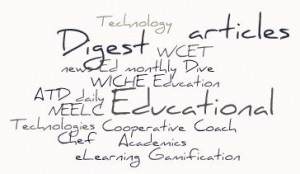
 ‘NPAPI’ is the ‘Netscape Plugin Application Programming Interface’ architecture used for a majority of web browser plugins – such as Quicktime, Flash, etc. It was initiated by the fine folks at Abobe in order to help integrate their PDF technology (Acrobat) with the web experience. You can read more about the history of
‘NPAPI’ is the ‘Netscape Plugin Application Programming Interface’ architecture used for a majority of web browser plugins – such as Quicktime, Flash, etc. It was initiated by the fine folks at Abobe in order to help integrate their PDF technology (Acrobat) with the web experience. You can read more about the history of 
 The pace at which Trivantis strives to improve their Lectora product is like the Avengers on coffee drips. Just a few months after the
The pace at which Trivantis strives to improve their Lectora product is like the Avengers on coffee drips. Just a few months after the  Of the various strategies embodied by the latest ‘gamification’ trends, Badging may be one that holds significant, longer-term promise. That’s not to say other gamification strategies are not also worthwhile; leaderboards, game mechanics, incentives and rewards, and even virtual environments can all be effective when implemented properly.
Of the various strategies embodied by the latest ‘gamification’ trends, Badging may be one that holds significant, longer-term promise. That’s not to say other gamification strategies are not also worthwhile; leaderboards, game mechanics, incentives and rewards, and even virtual environments can all be effective when implemented properly.