We’ve talked about this a bit on our Recipes page, but eLearning Brothers asked for a more detailed contribution, so here it is:
Helpful Tip: Interactive Video in Adobe Captivate 8
In brief, Captivate allows you “to place a video on the actual Captivate timeline as ‘synchronized’ video. With the video playback extended along the timeline itself, you can match other Captivate components with that playback….So not only can you time captions and callouts with the video, you can also overlay click boxes.”
Need to step someone through the any particular process? Film the process, integrate the video into a Captivate project, then overlay click boxes to stop the video and ask the learner to ‘click the next step’ – maybe it’s a button to press, or select the correct piece of equipment, or identify a safety hazard…
Provide feedback on the learner’s click and continue the video playback, showing the correct ‘next step’ in the process.
Video is a great way to demonstrate any given procedure…and you can enhance actual *learning* by asking the user to actually interact with the video (albeit to a limited degree).
Visit the eLearning Brothers site to learn more and for links to a sample published project and the source file (Captivate 8). The sample project uses two videos from the eLearning Brothers rather deep ‘Stock Assets’ portfolio.
Any other tips or suggestions regarding video and Captivate 8? Share those thoughts here in our Comments, or head on over to the ‘eLB’ site and share there!
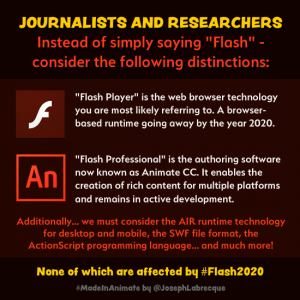 There is a lot to “Flash”.
There is a lot to “Flash”.
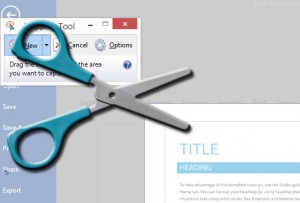 A significant amount of the eLearning development I’ve been involved with, from production to project management, has included software training. A key element for that subject is, of course, recording the computer (or mobile device) screen to show the software, introducing the user to the UI and stepping them through the particular process.
A significant amount of the eLearning development I’ve been involved with, from production to project management, has included software training. A key element for that subject is, of course, recording the computer (or mobile device) screen to show the software, introducing the user to the UI and stepping them through the particular process. ‘NPAPI’ is the ‘Netscape Plugin Application Programming Interface’ architecture used for a majority of web browser plugins – such as Quicktime, Flash, etc. It was initiated by the fine folks at Abobe in order to help integrate their PDF technology (Acrobat) with the web experience. You can read more about the history of
‘NPAPI’ is the ‘Netscape Plugin Application Programming Interface’ architecture used for a majority of web browser plugins – such as Quicktime, Flash, etc. It was initiated by the fine folks at Abobe in order to help integrate their PDF technology (Acrobat) with the web experience. You can read more about the history of 
 The pace at which Trivantis strives to improve their Lectora product is like the Avengers on coffee drips. Just a few months after the
The pace at which Trivantis strives to improve their Lectora product is like the Avengers on coffee drips. Just a few months after the