
Online education continues to see the use of video on a rapid rise, especially with the popularity (deserved or not) of MOOCs. Thankfully the speed of most home and mobile connections has finally allowed high-quality video to be a substantial medium in eLearning. I’m sure many remember the small 15fps videos that we had to make do with a decade ago…and how many remember the even smaller, more-compressed video we had to optimize when authoring CD-based training?! Ah, Cinepak…
Kaltura is a provider of online video solutions and moving up in the world right along with video itself. We’ve worked with Kaltura fairly extensively over the past year and find its capabilities and features to be mostly excellent. There are, of course, a few areas to be improved…but the core video-streaming capabilities, to a variety of client devices, is simply solid.
I try to be fair and/or somewhat agnostic in this blog, so don’t think of this promotion something specific only to Kaltura. There are other solid video providers out there (i.e. Panopto, MediaCore [now owned by Workday], Vimeo, etc.), each with variations in toolsets, features, and focus… I just don’t have a lot of direct experience with most of them (well, maybe Vimeo a bit) and have been working deeply with Kaltura…plus, ‘open source’ is nice.
SO, to the point, Kaltura is presenting their Education Virtual Summit on May 19th (2016). From their page, Continue reading Kaltura Virtual Education Summit – 2016
 Edit 3/14/16: Adobe has released an official update for Captivate 9. Most of you should be able to open Captivate and select Help > Updates to launch the Adobe Application Manager and select the release. For those of you who need an alternate method, you can download
Edit 3/14/16: Adobe has released an official update for Captivate 9. Most of you should be able to open Captivate and select Help > Updates to launch the Adobe Application Manager and select the release. For those of you who need an alternate method, you can download 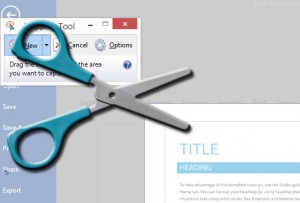 A significant amount of the eLearning development I’ve been involved with, from production to project management, has included software training. A key element for that subject is, of course, recording the computer (or mobile device) screen to show the software, introducing the user to the UI and stepping them through the particular process.
A significant amount of the eLearning development I’ve been involved with, from production to project management, has included software training. A key element for that subject is, of course, recording the computer (or mobile device) screen to show the software, introducing the user to the UI and stepping them through the particular process. Adobe recently released a pretty substantial update to their Creative Cloud (CC) product. Included are updates to many of the products, a return of Adobe Stock Images (though at additional cost) through a partnership with Fotolia, and a variety of bug fixes (
Adobe recently released a pretty substantial update to their Creative Cloud (CC) product. Included are updates to many of the products, a return of Adobe Stock Images (though at additional cost) through a partnership with Fotolia, and a variety of bug fixes ( Update with caution! With substantial updates to the child products, when you install each update the default option is to have the previous versions *removed*. This is different than previous updates’ defaults and is a concern for a variety of reasons:
Update with caution! With substantial updates to the child products, when you install each update the default option is to have the previous versions *removed*. This is different than previous updates’ defaults and is a concern for a variety of reasons: 
 What do you think of our new logo?
What do you think of our new logo?