A new release of Adobe’s Creative Cloud is a mere few hours away! We look forward to this significant release and expect solid innovation (i.e. 3D printing support added to Photoshop!). Whether because they want to or really have little choice, professionals are continuing to take up Creative Cloud subscriptions; there are currently more than 1.3 million CC subscribers!
The 2014 release of Creative Cloud is coming: Watch the keynote live online.
On June 18th at 1pm ET see the next evolution of Creative Cloud. All-new desktop and mobile apps, new creative hardware, hundreds of new features and other surprises – all designed to accelerate your creativity and make everything you do every day easier and faster.
Watch the free keynote live on June 18th.
The CC 2014 release (note the addition of a year to ‘CC’, so there IS some versioning in place, thanksfully) will not replace or overwrite any previous versions you may have installed on your computer and should run side-by-side with earlier software. You can decide when to upgrade and/or uninstall prior versions.
After the CC 2014 launch event, Adobe will commence the Create Now 2014 World Tour – a free live seminar in various citites where you can learn the latest about Creative Cloud, try new products, sharpen design skills, and get inspired!
Check out the Creative Cloud Mosaic fun…
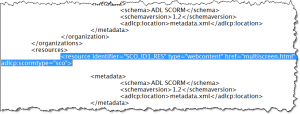 th versions to a SCORM .zip package, the ‘imsmanifest.xml’ file within that package specifies the ‘multisceeen.html’ as the primary launch file; so when the user launches the lesson from the LMS, the ‘multiscreen’ file launches first, the trickery is invoked, and the proper version is presented.
th versions to a SCORM .zip package, the ‘imsmanifest.xml’ file within that package specifies the ‘multisceeen.html’ as the primary launch file; so when the user launches the lesson from the LMS, the ‘multiscreen’ file launches first, the trickery is invoked, and the proper version is presented.