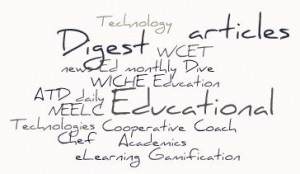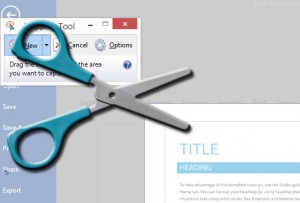 A significant amount of the eLearning development I’ve been involved with, from production to project management, has included software training. A key element for that subject is, of course, recording the computer (or mobile device) screen to show the software, introducing the user to the UI and stepping them through the particular process.
A significant amount of the eLearning development I’ve been involved with, from production to project management, has included software training. A key element for that subject is, of course, recording the computer (or mobile device) screen to show the software, introducing the user to the UI and stepping them through the particular process.
There are lots of ways to capture the screen, from still shots to video recordings, some more preferred than others. I’ve compiled my ‘favorite’ list here in hopes it may save you some search time when you encounter such a requirement. Continue reading Screen Capture Tools and Resources

 Adobe has recently been making a push to significantly improve the user experience of their community support resources (likely, at least in part, to Articulate’s excellent user-group support forum). Adobe’s relatively new ‘
Adobe has recently been making a push to significantly improve the user experience of their community support resources (likely, at least in part, to Articulate’s excellent user-group support forum). Adobe’s relatively new ‘

 Captivate continues to provide one of the more robust text-to-speech (TTS) features among the various authoring products. It not only ships with multiple voices but can access the TTS options on your Windows computer as well (I’m not sure about Mac system access though).
Captivate continues to provide one of the more robust text-to-speech (TTS) features among the various authoring products. It not only ships with multiple voices but can access the TTS options on your Windows computer as well (I’m not sure about Mac system access though). Adobe recently released a pretty substantial update to their Creative Cloud (CC) product. Included are updates to many of the products, a return of Adobe Stock Images (though at additional cost) through a partnership with Fotolia, and a variety of bug fixes (
Adobe recently released a pretty substantial update to their Creative Cloud (CC) product. Included are updates to many of the products, a return of Adobe Stock Images (though at additional cost) through a partnership with Fotolia, and a variety of bug fixes ( Update with caution! With substantial updates to the child products, when you install each update the default option is to have the previous versions *removed*. This is different than previous updates’ defaults and is a concern for a variety of reasons:
Update with caution! With substantial updates to the child products, when you install each update the default option is to have the previous versions *removed*. This is different than previous updates’ defaults and is a concern for a variety of reasons: